The panel in the middle will have an outline/ template of where the CD would be. To do this I used the Ellipse tool. The ellipse tool creates elliptical shapes and paths (shape outlines), so I felt it was the best tool to use to create a circular outline
For my 3rd panel (furthest to the left), I have decded to put all the songs from my artists album, who each one is featuring, artist name and the ablum name. I got this idea from a digipak that my teacher showed me in my lesson. Here is a picture of that digipak and here is a screenshot of my 3rd panel.
 |
| Example from existing digipak. |
 |
| Mine. |
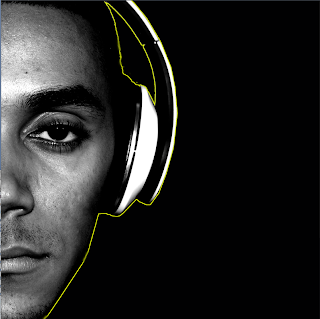

No comments:
Post a Comment