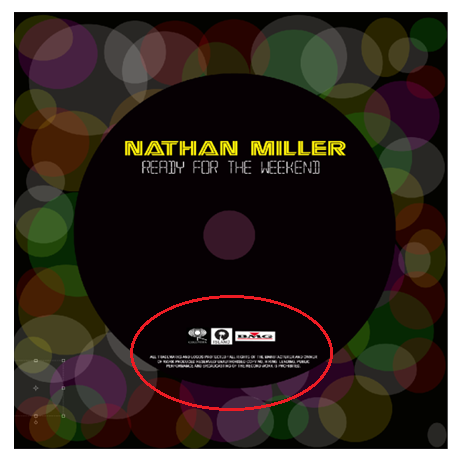Showing posts with label Ethel Afrane. Show all posts
Showing posts with label Ethel Afrane. Show all posts
Wednesday, 16 May 2012
Saturday, 28 January 2012
My Last Blog
This will be my very last blog !! :(
I've enjoyed this entire project, from the research and planning stages, to filming, to editing, etc and I am lucky to have been with such a fantastic group! We all contributed together and came out with a good video and great individual ancillary works.
I'd like to say a big THANK YOU to all the media teachers that has helped us and also thank you to the examiner reading this - I hope you have enjoyed my blogs!
GOODBYE!!!!
(This is me and my group helping ourselves to some cake - this was during our filming stages)
Friday, 27 January 2012
Evaluation, Question 4
What have you learned from your audience feedback?
We have recieved quite a lot of feedback after the completion of our music video. I used social networking sites such as Twitter and Facebook to tell people about our video that we made. I put in the link on my statuses which allowed my friends to click on, which took them to our video on the Vimeo website. They then gave me some positive and negative feedback which I have shown below (feedback from Facebook friends).
Thursday, 26 January 2012
Evaluation, Question 3
How did you use media technologies in the construction and research, planning and evaluation stages?
Throughout this entire project (planning, researching, constructing our video, creating ancillary products etc) I have used many different technologies, and some have been new to me. Below is a little Worlde I created listing the different technolgies I have used.
I have made a little Prezi below briefly talking about how I have used each technology.
Wednesday, 25 January 2012
Evaluation, Question 2
How effective is the combination of your main product and ancillary texts?
What about our target audience?
Monday, 23 January 2012
Evaluation, Question 1 (part 2)
In what ways does your media product use, develop or challenge forms and conventions of real media?
I am now focusing on my ancially products - I have made a little video summarisng where I got my ideas from and how I used conventional inspiration to create my own.
Tuesday, 17 January 2012
Evaluation, Question 1
In what was does your media product use, develop or challenge forms and conventions of real media products?
The videos that inspied us
The videos that inspied us
We had a lot of inspiration from other music videos. This allowed us to plan how we want to make ours different/similar and conventional to our sort of the electropop genre. Our main aim was to challenge the typical convention of woman being the main focus in most party scene music videos (being shown in a way to please the "male gaze") - instead we wanted the main focus of our music video to be on the artist and his male friends.
As explained in my previos blogs, below are the videos that influenced us and how they are similar to our ours.
MIS-EN-SCENE
LIL TWIST - NEW MONEY FT. MISHON
I have made a little slideshow below to show the shots in our video that shows the red cups we used in our video too
Lil Twist - New Money ft. Misho
USING QUOTATIONS
We decided to add in quote (quoted by our artist) at the beginning of our video. This is conventional in music videos of all genres. We got this idea from the music video 'Unorthodox' by Wretch 32 ft. Example.
And this is our quotation.....
CHALLENGING CONVENTIONS OF MEDIA
Friday, 13 January 2012
Screenshot of completed digipak & advertisement
Production of ancillary work
This is my final ancillary work! I'm hoping it get's good marks!!
As you can see my advertisement links to the theme of my Digipak. I have kept it consistent by using the fonts, colours, images etc.
Thursday, 12 January 2012
Getting started on my advertisement!
Production of ancillary work
I have finally started my advertisement! And I have closely stuck by my original rough cut sketch of my advertisement (below is the image).
As you see I have used the same theme that I used for my digipak. I have used the same fonts, and font colours so that there is a link between the advertisement and my digipak. I have included the same image that is on the front of the digipak on the left hand side of my advertisement, and included an image of the digipak on it too. This is so the audience know what they are looking for when going to buy the digipak. I've also included the record label logo on the bottom left-hand corner and the artists' website address on the bottom right hand corner.
I think my advertisement is complete! I have included everything that is necessary on an album advertisement I think.....
Digipak near to completion
Production for anciallary work
Below are screenshots of how the inside of my digipak is looking so far!
I have changed the quotation so that they are the exact words of the one in our video. As you can see I've included a yellow boarder around the CD, and a yellow boarder around the hole in the middle. I've included the record label 'columbia', and some copyright information below. (Originally, I has three record label logo's but I then realised artists' are usually signed to just one record company, so I had to delete two and delete one!)
I thought the artists' face looked a bit dull, so I added some yellow to his face by using the bucket tool. I thought this will look good as the yellow will match the yellow I have used throughout the digipak - so it will look consistent.
I have changed the quotation so that they are the exact words of the one in our video. As you can see I've included a yellow boarder around the CD, and a yellow boarder around the hole in the middle. I've included the record label 'columbia', and some copyright information below. (Originally, I has three record label logo's but I then realised artists' are usually signed to just one record company, so I had to delete two and delete one!)
I thought the artists' face looked a bit dull, so I added some yellow to his face by using the bucket tool. I thought this will look good as the yellow will match the yellow I have used throughout the digipak - so it will look consistent.
Monday, 9 January 2012
Continuation of inside of digipak
Production of ancillary work
The inside of my digipak is close to complete! I have shown below what I have done so far....
This is what I've done to the left hand inside panel...
(I've just realised I have worded the quotation differently in my digipak so I need to change it!!)
Now this is a close up of the right-hand inside panel...
I wanted to keep the design of my CD quite plain and similar to the design of FrankMusik's CD (as shown in my one of my previous blogs). I have included the record label logo's at bottom and some copyright information too (this is conventional for most CD designs). I don't think its complete though I may make some changes to it or add more to it.....
JUST ANOTHER THING....
I managed to change the font style of the title of my album as I said I would in one of my previous blogs....
As you can see the text is now much more visible!! I have used the same font that our original artist of our song (Calvin Harris) used in his album.
JUST ANOTHER THING....
I managed to change the font style of the title of my album as I said I would in one of my previous blogs....
As you can see the text is now much more visible!! I have used the same font that our original artist of our song (Calvin Harris) used in his album.
Sunday, 8 January 2012
Getting started on the inside...
Prodcution of ancillary work
Since the front and back of my digipak is (very near to) complete, it's time to start working on the inside!
This is the inside of my digipak...
I have decided to use this image of Nathan for the inside left hand panel.
I opened up this image on Photoshop and used the 'cut out' effect (the same effect I used on the image on the front of my digipak) to edit the image. I decided to do this to keep my digipak consistent.
This is what it looked like after applying the effect. I liked it and so decded to add it to my digipak.
I didn't want to include the grey background so I used the paint brush tool to colour the background black as you can see. But this didn't work so well as it was hard to paint at the most tiniest spots, and it looked obvious that I had used the paint brush tool. I couldn't decide If I wanted the image in the centre, or on the side with half of his faced cropped off!!??
(I slightly changed my original idea of having an image of him in the left hand bottom corner with a little biography about him on top - I think this is uneccessary, I want to keep it simple)
(I slightly changed my original idea of having an image of him in the left hand bottom corner with a little biography about him on top - I think this is uneccessary, I want to keep it simple)
I decided to put the image back to its original size and adjust it on to my digipak (images above). I then played around with it to see what else I could do to the image to make it look more interesting......
Completing front + back of digipak
Production of Ancillary work
I have finally managed to complete the back and front of my digipak! The deadline is very soon so its time to complete the inside and get started on my advertisment too! Below is a quick video I made showing the little problem I had whilst working on the image for the front of my digipak.
Below is a screenshot of the front and back of my digipak... I wouldn't say this is the final edit as I will make some changes to it later.
One of the things I will change is the style or colour of the font for the title of his album ('Ready for the weekend')... as you can see it is no longer clear because of the image of the artist...
Tuesday, 20 December 2011
Continuation of creation of digipak
Production of ancillary work
This is just a blog about the process of my digipak, as you can see below I have added more to it and the front and back of my digipak is near completion.
As you can see I have nearly completed the back of my digipak. To ensure I was following the conventions of digipaks/cd albums, I got some ideas from the back of Calvin Harris's album.
As you can see, the design of the back of my digipak is similar to Calvin Harris' one. I have decided to be consistent by using the same 'Battle star' font I used for Nathan's name on the front of my digipak, and I have included his name, album name on the spine using the same colours too. To dim the brightness of the coloured circles, I used the shape tool to draw a large box (the same size as the left hand side of the digipak) then used to bucket tool to colour the box black. Doing this meant I couldn't see the circles anymore so I changed the opacity so that the circles were still visible, but under a black shade. As you can see the brightness of the circles has dimmed compared to the previous screenshot of my digipak. I did this so that the text I included will be visible and clear - if the cirlces appear too bright it would be hard to read the track list and other text that I included.
I also had a look physical digipaks that my media teacher gave me, and realised all of them had a digit code on the spine, so I decided to include one in mine too, as shown below.
On Calvin Harris' album, all the tracks are listed in the middle, with the 'bonus tracks' seperated by a dotted line - I decided to do the same with mine. Below this it includes the logo's of his record company. I searched the record company's that usually deal or have previosuly dealt with electrop artists, and decided to include the logo's of these record labels just below the bottom of my track list too. The record labels are Columbia, Island and BMG. I also included the wesbite address's for these record labels beneath.
I have also included a barcode at the bottom right-hand corner. Another thing I noticed about digipaks is that they all have some copyright information/information about the digipak at the bottom in very small font. So I decided to do the same thing as you can see below.
Now I need to work on editing and adding a picture of our Artist at the front of my digipak!
Friday, 16 December 2011
Getting started on my digipak
Production of ancillary work
I have finally began producing my digipak using Photoshop. Below are some screenshots I have taken.
(Please click on the images to see them enlarged)
(Please click on the images to see them enlarged)
Before I entered in any text, I opened up a programme called FontCase which has many different, unique & exciting fonts to chose from (unlike Final Cut Pro). When I saw some fonts that I may potentially use, I clicked on it, right-clicked and selected 'activate', after doing this the font I chose imported itself directly into Final Cut Pro ready for me to use (I was sble to import as many as I wanted). I had to note down the name of the fonts though so that I wouldn't forget and so it would be much easier to find!
Luckily, I was able to find the fonts I previously had in mind to use, so I used them and started creating my digipak.
As you can see, I have used a black background which I had already planned to use.
I've used the 'Battle star' font for the name of the artist, and the dotted style font called 'Movie', for the name of the album. I will use yellow and white for the colour of my fonts throughout my digipak and advertisement.
Although I did not complete the front of the digipak, I started working on the back - creating the disco light effects that I wanted. I did this by using the shapes tool to create circles on top of eachother. I then changed the opacity to all of the circles (to about 20%) so that they almost looked see-through, and so you could see them over-lapping each other. I purposely created more yellow and white coloured circles to stick to the colour scheme of my yellow and white fonts.
Thursday, 15 December 2011
Playing around with effects
Planning ancillary product
I was on my laptop on Microsoft Word and realised that it had some good picture effect features! So I decided to insert one of the images of Nathan and play around with the effects just to see how they'd look. Below is a little collage I made showing the effects I particularly liked.
I think I really like the grey scale and black and white effect the most, so I may use either one when editing my digipak.
I got the grey scale effect idea from FrankMusik's album. I think it looks very good against the black background.
If I decide to use the black and white scale effect, I will be taking a similar approach to the effect used on Calvin Harris' face on this album. It adds a sort of 'cartoon' style effect and gives it a rough look which I really like.
Taking some pictures of artist
Planning for ancillary product
We decided that before we begin making our digipak and advertisment, it will be best to start taking some pictures of our artist! So we got hold of one of the photography teachers and asked them if we could borrow their camera (as it is of much better quality than the normal small digital camera's) to take pictures. Below are a few images I took of the Nathan.
I plan to use on of these close ups of his face for the front of my digipak. The image I choose will also be included in my advertisement too.
I will also use of of these images for the inside left hand side panel of my digipak.
Before I took pictures of Nathan I had to explain to him the way I wanted him to pose. In one of my previous blogs I explained how I got some inspiration from one of FrankMusik's images, where he poses in a grey suit (the image above). As you can see, our artist Nathan isn't wearing a suit but is also dressed in smart wear - a shirt and a tie... and he has attempted to pose in a similar way to FrankMusik hahaa, nice on Nathan !!
Rough sketch of my advertisement
Planning ancillary product
Below is a quick sketch of how I plan to design my advertisement.
(Please click on it to see it enlarged)
I will use the same fonts and colours I plan to use in my digipak. The background will be black, with the same image of his face from the digipak (as you can see I have drawn it on the left hand side). An image of the actual front of the digipak will be included too so that the audience can know what they are looking for when they go out to purchase it. I have also included 'Includes his number one hits; Flashback & Ibiza. Available from all music stores and available to download from Amazon music and Itunes'. I have also included 'OUT NOW!' in large font at the bottom, and the website address of the artist at the bottom left hand side of the advertisement.
I got some of my ideas from a previous students' album advertisemnt.
I like the way she has written 'OUT NOW!' in large font at the bottom, and she also states the number one single which is included in the album. She includes an image of the digipak, uses the same background design and uses the same fonts and colours.
Tuesday, 13 December 2011
Rough Sketch of my Digipak
Planning ancillary product
I have drawn a quick sketch of my digipak. However, due to the fact that I wasn't able to get hold of the felt tip pen colours I needed, the colours used in my sketch contradict my original ideas!
(Please click on the image to so it enlarged)
(I have cropped the image in half so it is easier to see)
This is the front design of my digipak.
As you can see I have stuck to my idea of having a close up of the artists face (I got the idea from FrankMusik's album design). His name will be at the stop in 'battle star' font, and the name of his album below in 'dot spot' font (as you can see see I've attempted to draw out the font in a dotted style). I will use the colour yellow for his name, and white for the name of the album - but I wasn't able to get hold of these colours, that's why I have used red and blue instead. The background of the front of the digipak will be black.
The 'Tracklist' text will be the same text as the artists' name at the front (battle star), and the name of the tracks will be in the dot spot font. The background will be black with dicso lights in the background. I will include other relevent elements such as the barcode (as you can see is in the right hand corner), the logo of the record company, their website address, the artist's website address etc.
(Please click on the image to so it enlarged)
This is the inside left panel and CD housing of my digipak.
(I have cropped the image in half so it is easier to see)
As you can see this is the CD housing. The background colour around the CD will be black, with dotted disco lights (as you can see my attempt to draw disco lights was a fail!) The colour of the CD will be yellow (same colour as the colour of his name at the front of digipak) and the font style, and colour will be the same as the front of the digipak. At the bottom of the CD will include the record label's logo, ther website address and the website address of the artist, and some copy right statements. I've deicded to make my coulours consistent by sticking with yellow + white + black only.
I want my disco light background to look similar to the above images. This links to the electropop genre as it represents disco/club lights.
FrankMusik's CD is black, and has the same font styles used for the front of his album. There is also the logo of his record label at the bottom, and another icon which I'm not sure what it represents. Around the CD contains statements about copyright. I will adopt the same style, as I have previously explained.
Below is the left hand panel of inside my digipak. I want to include a mid shot of Nathan in the corner, wearing a suit and headphones. The headphones will be signifcant as they will respresent my genre (loud music, dj's in club's etc). The suit will be the same suit that he wears in our music video. I want the artist to pose similar to the way FrankMusik is posing in the picture below (but wearing his headphones - of we can get hold of any!)
The background will be black. If you have noticed, the background of the front and inside left panel of my digipak will both be black, while the back and the CD housing of my digipak will both be of the same disco lights background.
If you can see I have faintly drawn a blank box above the sketch of Nathan, this is because I want to include some information (almost like a little biography) about the artist, as my main purpose is to promote him. The inforamtion I inlclude will enable the consumer to get to know some interesting facts about him and also how and what inspired him to become an artist. I got this idea from Beyonce's digipak - as they've included a little biography about her (image below). Even though our artist is of a different genre to Beynce, I still think this idea will help to build a closer relationship between our artist and his fans.
I've enlarged the digipak so you can see what I'm talking about. As you can see they've included some information about Beyonce, so that the fans can get to know more about her.
Subscribe to:
Posts (Atom)