Even though I said i wanted to keep the cover of my digipak relatively simple, for some reason i found myself trying out some
Filters on photoshop. Below is a slide show with some of the effects i was trying out.
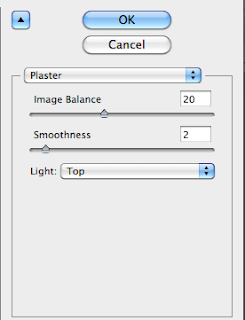 |
| With this pannel you can adjust specific aspects of each filter, i.e. Image Balance, Smoothness and Light. |
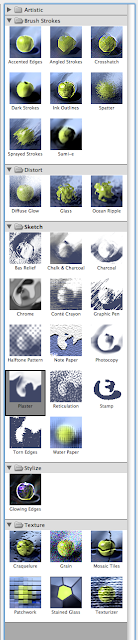 |
| Here is the pannel with all the possible filter s you can use like: Chrome, Accented Edges, Angle Strokes and Crosshatch. |
No comments:
Post a Comment