Editing I
When it came to editing, I was in a trance to just get things done as the deadline was drawing closer and the large number of clips we had wasn't getting shorter. So yesterday I steamed on from 11:00am to 06:00pm only to take one break. During this long editing session I managed to reach the final seconds of the music for an easy final touch up editing session today. The entire group threw ideas in and pointed out parts which they liked and which they didn't and equally put in ideas to improve it. Whilst editing, I screen grabbed the process to blog about them; here are those screen shots:
This screen shot illustrates me marking to the beat and placing the clips where the beat is. This was achieved by double clicking the green sound clip to bring up a sound wave and not just mark through hearing but also visually mark, making the jump cuts and shifts in shots a lot more accurate and precise.
In the words of the screen grab, this shot illustrates me "controlling the image"by experimenting with the brightness and contrast to see if we can enhance any clips that are too bright or could do with a additional layer of colour. From what I can remember I do not think we used this in the final product as we could live without it.
This screen shot shows me changing the speed of a clip, as many of the party shots were either ruined by the faulty light, the memory card was playing up or the camera was a tad too fidgety. So this resulted in many clips being slowed down to alleviate any unwanted errors to the clip but more importantly create a slow feel for the slow beginning bits of the song and emphasis the drunken hungover feel when doing superimposition with another clip. The opening shots were originally short clips but by changing the speed to near to nothing, I was able to make them look like pictures. This also goes for the picture of my friend Diego, pictured above sleeping on pizza boxes
This final screen shot shows the small gap mentioned when analysing the rough cut, from the very first shots. Here we can see a clear gap that was simply sorted by clicking and dragging the green hello clip to fill the gap. As the shots had been slowed down there was plenty more of the clip to spare so it was not a problem to extend it.

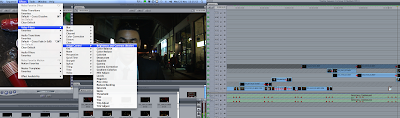


No comments:
Post a Comment